v0.2.0 - Aseprite extension and sprite switch
squint » Devlog
Hello there! Here's the second update, this time an update a bit more important as it changes the way you setup squint on Aseprite's side.
If you previously installed the client.lua script, you can remove it and install the brand new Aseprite extension that will be located in the release zip file.
Added
- The Aseprite client script supports active sprite changes, now you can switch sprites without losing the connection to the viewer.
- Fixed
- The Aseprite client script now re-sends data when it detects a reconnection in siutation it didn't previously.
- Some crashes caused by data races has been fixed.
Changed
- The Aseprite script was turned into a fully-fledged extension.
- The old script must be removed from Aseprite and the extension will the only supported way to install future versions of the script.
- A new menu entry, "Connect to Squing" located in the File menu, will launch the connection. It's designed to replace the manual script execution.
- The console window is hidden on Windows
- Logging is written to a file "squint.log" instead.
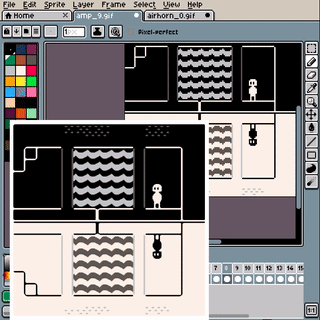
Files
squint-windows-x64-0.2.0.zip 249 kB
Feb 12, 2022
Get squint
squint
Live upscaling viewer for Aseprite
More posts
- v0.2.1 - Small hotfixApr 19, 2022
- v0.1.1 - Intel iGPU fix and a new settingFeb 06, 2022
Leave a comment
Log in with itch.io to leave a comment.